Asslamu Alaikum friends !
Aaj ki is post mein ,mein aap ko btanay wala hoon ki kese aap kisi bi language ko Voice kay through type kr sktay hain.
How to write Urdu ,Hindi by Voice ?
1: sb se pehlay aap "Gboard" ko play store se download kr lein.
2: ab is ko open krlein. Aur sb se oopr "Language" pr click krein.
3: ab "Add Keyboard" pr click kr kay apni language select kr lein.
#Note: agr aap Hinglish (Rooman Urdu) type krna chahtay hain to fir aap ko English select krna ho gi.
4: ab back aa kr 2nd number pr "Preference" pr click krein.
5:Ab "Voice input key" ko on kr dein.
On krnay pr is ka button green ho jaye ga.
6: ab aap speaker pr click kr kay kuch bi bolein aur type kr lein.jese mein ne Urdu mein teype kiya hai bol kr.
7: agr aap Hindi mein yaa Hinglish mein type krna chahtay hain to aap Hindi kay liye Hindi ko select krein aur Hinglish kay liye English ko select krein.
Aap dekh sktay hain ki mein ne English ko select kr kay Hinglish (Rooman Urdu) mein type kiya hai.
Umeed krta hoon ki aap ko ye post achi lgi ho gi.
Apnay Friends kay sath bi is post ko share krein taaki un ko bi faida ho.aur agr koi issue ho to aap comment kr kay pooch sktay hain.
Agr aap mere Facebook page ko like krein gay to mujhay khushi ho gi.
Thanks




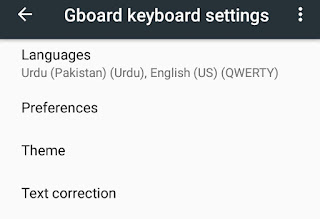





















No comments:
Post a Comment